CasCare
Build 🔨 and ship 🚀 your app ⚡ faster🔥.
CSS framework and component library for programmers and rapid prototypers
CasCare
CasCare is a light-weight and responsive open source CSS library.
There are 2 ways to get started with CasCare library in your projects. You can either install manually, or from CDN.
Install manually
Include cascare.css in your website or Web app.
Download the compiled and minified CasCare.min.css file
Install via CDN
Use the following CDN link to include cascare in your project.
Alert
Provide contextual feedback messages for typical user actions with the handful of available and flexible alert messages
Show sample code
Avatar
Avatars are user profile pictures.




Add the avatar class to <img> element. There
are 4 additional sizes available, including
avatar-xl, avatar-lg,
avatar-sm, and avatar-xs.
For users who don't have profile pictures, you may use their
initials for avatars. Add the avatar class and avatar
size class to <div> element. The
data-initial attribute is the name appear inside the
avatar.
Show sample code
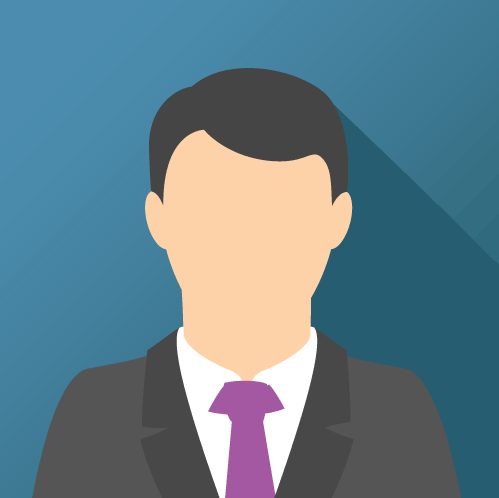


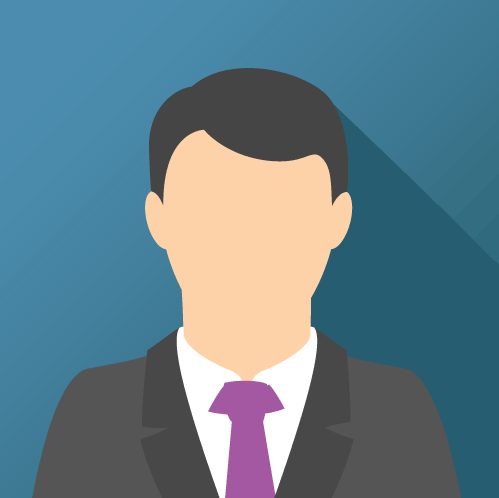


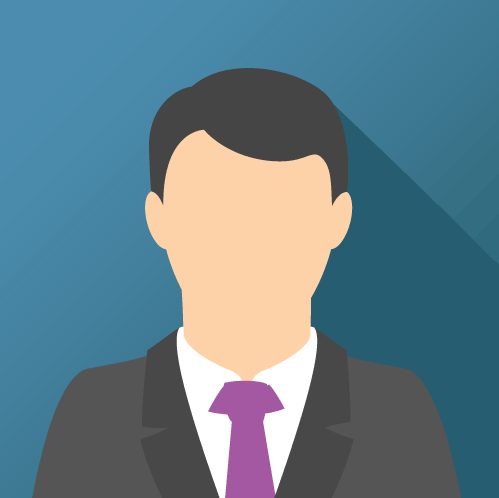

Avatars support icons and status indicators. You can add an
<i> element with the
.avatar-status
class, and add .online, .busy or.idle
class for different status colors. The default is gray which means
offline.
Show sample code
Badges
Badges are often used as unread number notification.




Badges support avatars elements as well.
Add class .badgeand attributedata-badge = ""
to add badges to any element.
Show sample code
Card
Cards are flexible content containers.
Add a container element with the card class. And add child elements with the
card-image,
card-header, card-body and/or
card-footer classes. The card-image can be placed in any position.


Show sample code
Image
Images can be made responsive using the .img-responsive class,

and rounded using the .img-rounded class .img-thumbnail for
thumbnails.


Show sample code
Lists
The List is a very versatile and common way to display items.
- Unordered list item 1
- Unordered list item 2
- Ordered list item 1
- Ordered list item 2
- Description list item 1
- Description list item 1.1
Show sample code
Popover
Popovers are small overlay content containers.
Wrap an element by a container with the .popover class. And add a container
with the
.popover-container inside to the element. You can also use .card Card component
inside the
popover-container.
You can add the .popover-right, .popover-bottom or
.popover-left class to define the
position. By default, the
popovers appear above the element.
Show sample code
Toast
Toasts provide brief messages about app processes. The component is also known as a Snackbar.
Show sample code
Topography
Typography sets default styles for headings, paragraphs, semantic text, blockquote and lists elements
Headings
Heading h1 4.6rem (46px)
Heading h2 3.6rem (36px)
Heading h3 2.8rem (28px)
Heading h4 2.2rem (22px)
Heading h5 1.8rem (18px)
Heading h6 1.6rem (16px)
Blockquotes
The Blockquote represents a section that is quoted from another source.
Very fancy quote
- Me